Using Vision’s global contexts for auth data
A simple way to identify if your user is logged in.
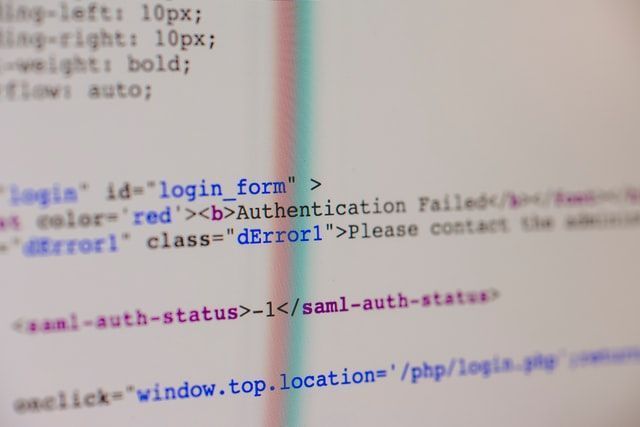
I seem to be on a hapi theme right now. It’s new to me and seems a bit less well covered than Express in Google results, so I figure I might as well write stuff down and hope it helps someone else.
The problem
I was trying to do the usual thing for the navbar, only showing the register/login/register buttons when it makes sense. But how to know which to display? I don’t want to add loggedIn to the context for every h.view() call, that’s just ugly.
The solution I found
When setting up the server views, you can supply a context to Vision:
The global context option can be either an object or a function that takes the request … The contents of the context will be merged with anything else you supply to a page being rendered.
So - building on that:
function buildVisionContext(request) {
return {
loggedIn: request.auth.isAuthenticated
};
}
async function registerVision(server) {
let cached;
if (!process.env.NODE_ENV || process.env.NODE_ENV === "development") {
cached = false;
} else {
cached = true;
}
server.log(["debug"], `Caching templates: ${cached}`);
server.views({
engines: { ejs: require("ejs")},
relativeTo: __dirname + "/../",
path: 'templates',
isCached: cached,
context: buildVisionContext
});
}
And now, every page rendered with h.view() will automatically have that variable available to it.
Photo by Markus Spiske on Unsplash
